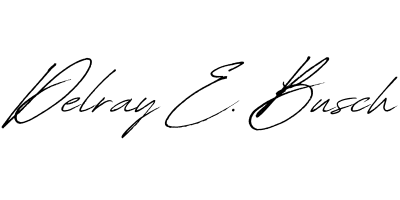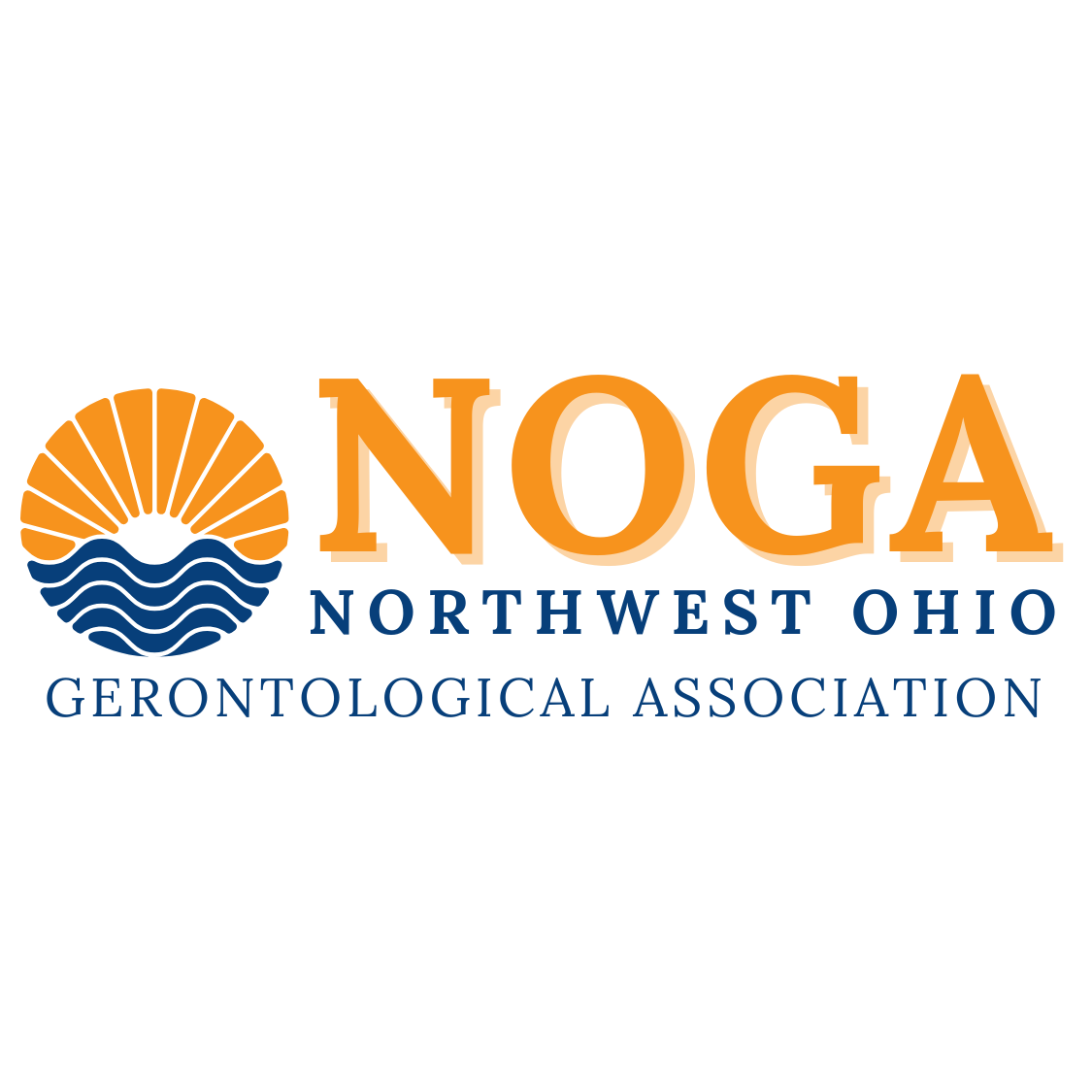One of the most common questions I get asked is, “What kind of website should I build?” The answer depends on a few things. What your business does, how involved you want to be in the site long-term, and what kind of features you need.
I’ve worked with all the major platforms: WordPress, Wix, Squarespace, Shopify, and even GoDaddy’s site builder. There’s no perfect option for everyone, but there is a right fit for your business and I can help you find it.
Here’s a breakdown of the top 5 platforms and what to consider.
1. WordPress.org
Best for: Long-term flexibility, SEO, and content-driven businesses
Pros:
- Highly customizable and scalable
- Excellent SEO tools
- Great for blogging, service-based sites, and growing businesses
- Thousands of themes and plugins
Cons:
- Slight learning curve if managing on your own
- Needs routine maintenance, backups, and updates
- Hosting and security are your responsibility
My take: WordPress is what I recommend if you want to build something powerful that can grow with you. I offer full setup, ongoing maintenance, and even content help if you don’t want to manage it all yourself.
2. Wix
Best for: Business owners who want an easy drag-and-drop builder
Pros:
- User-friendly interface
- Clean, modern templates
- Hosting and security included
- Affordable monthly plans
Cons:
- Limited flexibility over time
- SEO tools not as strong as WordPress (but still good!)
- Can feel boxed in with certain features
My take: Wix is great if you want to manage things yourself once it’s live—but I always recommend having a professional set it up properly. That way, the foundation is solid and the design reflects your brand. From there, you can handle small updates or I can pop in as needed.
3. Squarespace
Best for: Beautiful, image-driven websites with built-in structure
Pros:
- Polished, designer-quality templates
- All-in-one platform (no need to worry about hosting)
- Better blogging than Wix
- Built-in analytics and e-commerce options
Cons:
- Less flexible with layout customizations
- Limited third-party integrations
- Slightly pricier than Wix
My take: Squarespace works really well for creatives and boutique brands. I can build you a beautiful site, train you to update the basics, or manage changes for you long-term. It’s a very clean platform once set up right.
4. Shopify
Best for: Businesses focused on selling products online
Pros:
- Built specifically for e-commerce
- Reliable, secure, and scalable
- Excellent inventory tools and payment processing
- Lots of integrations and apps
Cons:
- Monthly fees can add up
- Not ideal for service-based or content-heavy sites
- Custom design tweaks may require a pro
My take: If you’re selling products regularly, this is the way to go. I can help set up your store, configure your products, and design it so it reflects your brand. You can manage orders easily after that—or bring me back in for updates when needed.
5. GoDaddy Website Builder
Best for: Getting something simple online quickly
Pros:
- Fast, basic setup
- Hosting and domain bundled together
- Low cost
Cons:
- Very limited customization
- Not great for SEO
- Doesn’t grow well with your business
My take: It’s fine if you’re in a pinch or need a basic page up fast. But it’s not my top recommendation for long-term growth. I can make it look polished if that’s the route you choose, but most clients eventually move on to a more robust platform.
Final Thoughts
Every platform has its strengths. What matters most is how you plan to use your site and how much you want to manage on your own.
Here’s what I always tell clients:
- If you’re going DIY, let me help get it set up right so you don’t have to undo mistakes later.
- If you want to hand it off completely, I can take care of everything—from the build to ongoing updates.
- And if you want a mix of both, I’ll create the foundation, then give you the tools to handle simple changes on your own.
If you’re not sure where to start, let’s talk through your options. I’m happy to recommend the best fit based on your goals and how you like to work.